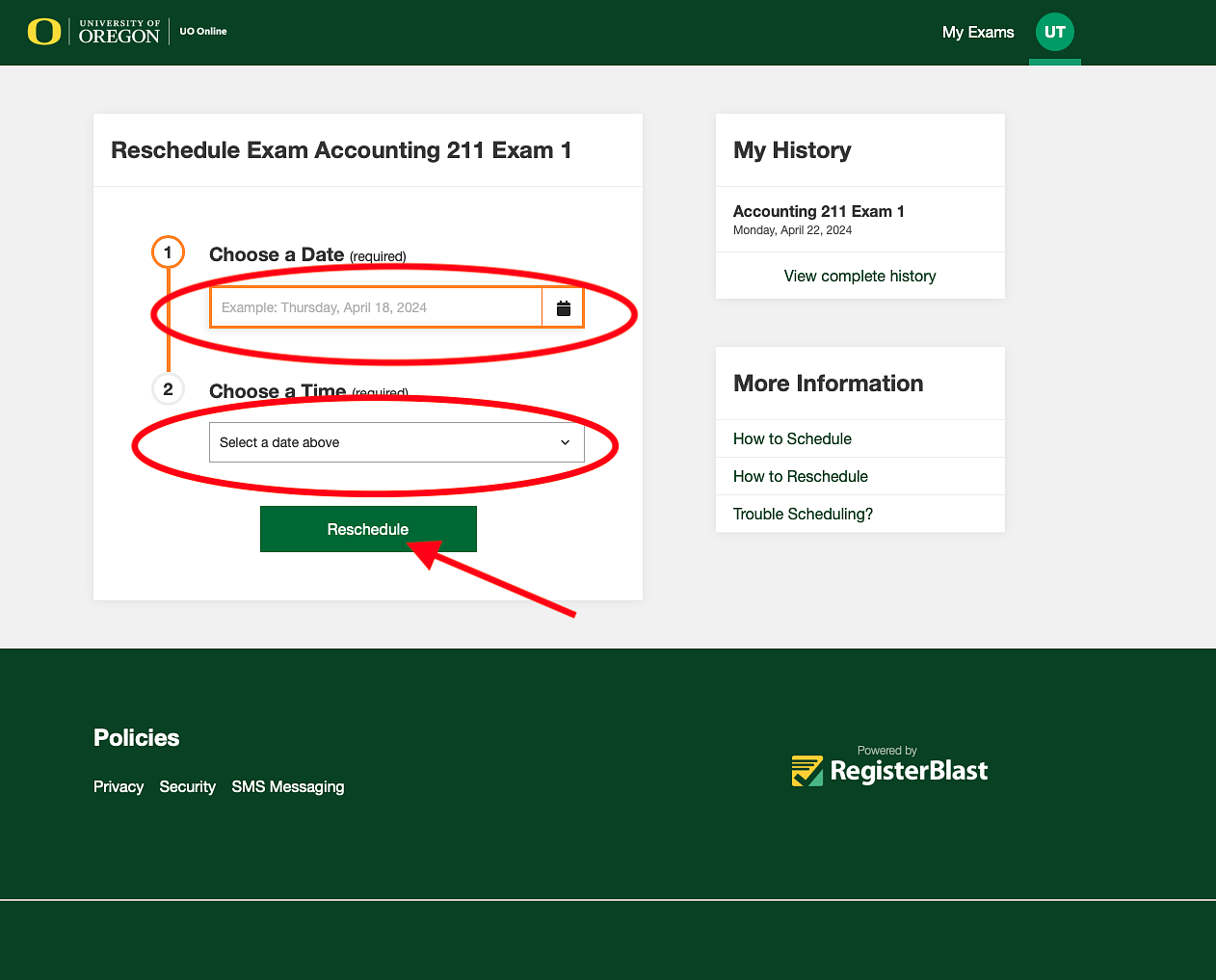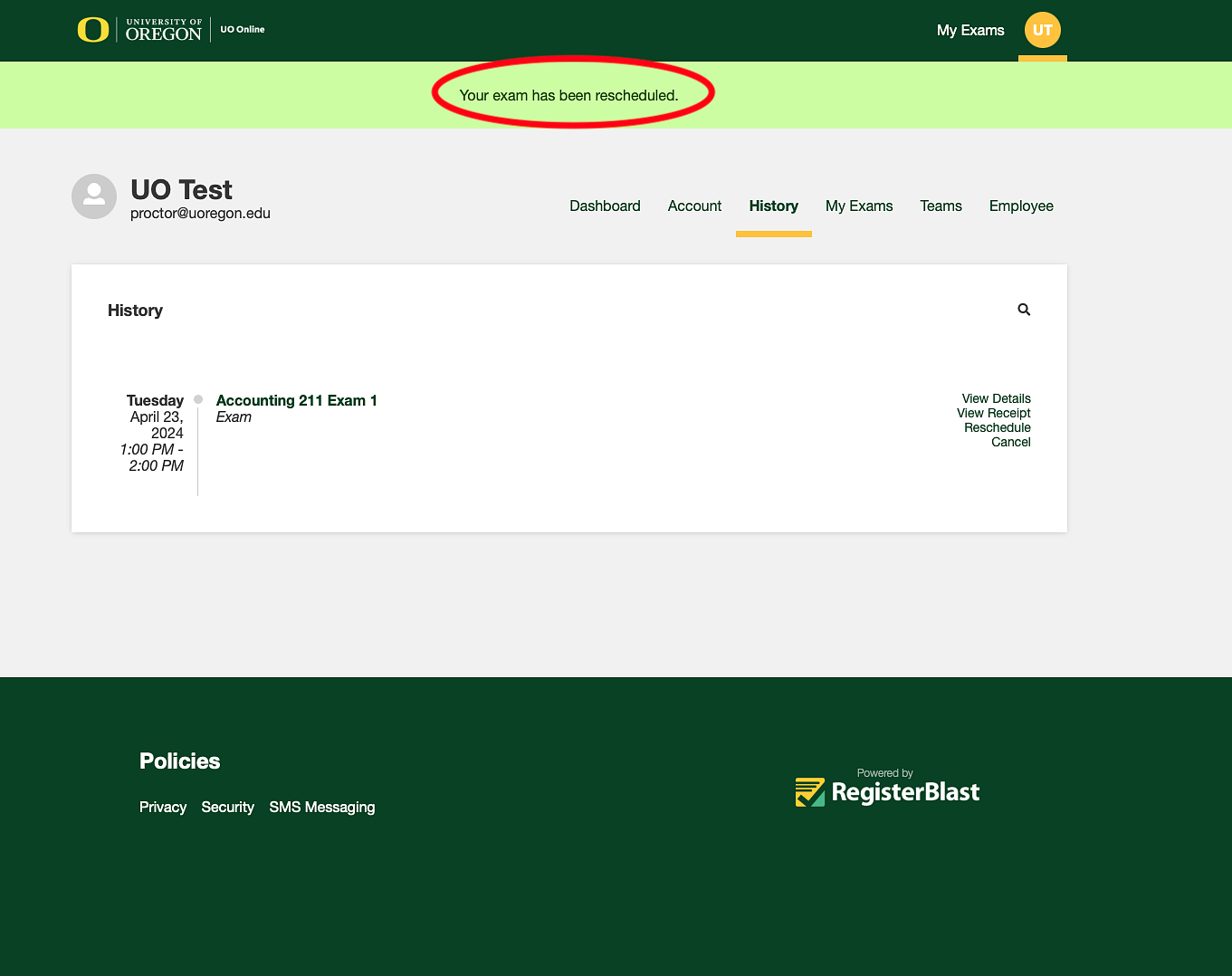Need to reschedule an appointment? Follow these simple steps to quickly reschedule your reservation at the UO Online Exam Center.
Step 1: Navigate to the UO Online Exam Center reservation form and click on the circular person icon at the top right of the page. Then, click on the My History option.
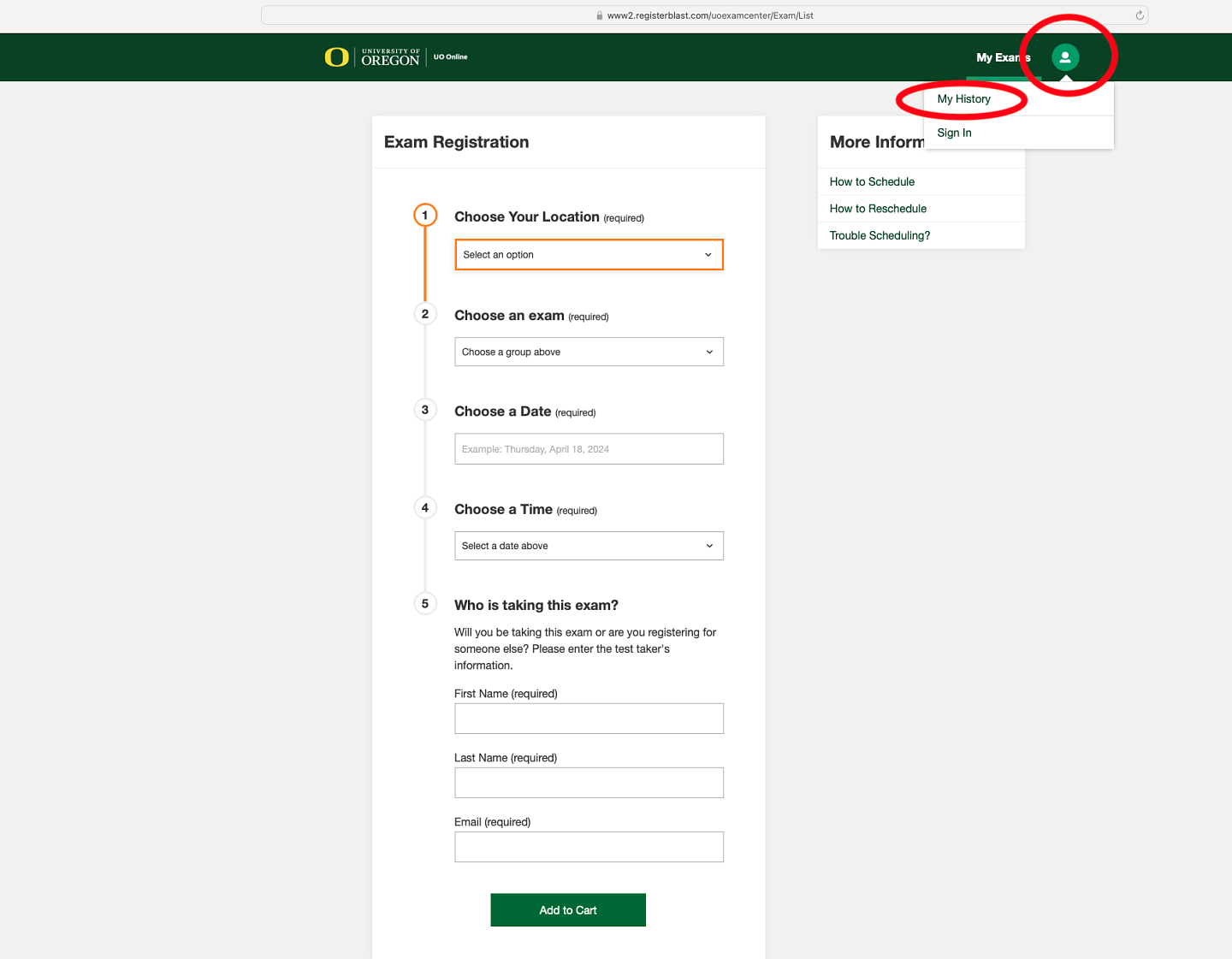
Step 2: On the next page, enter the email address you used to initially schedule your exam. An email will be sent that contains a link for accessing your exam history. Click the Continue button underneath the email field. In a few minutes, you'll receive an email link which is valid for 90 minutes.
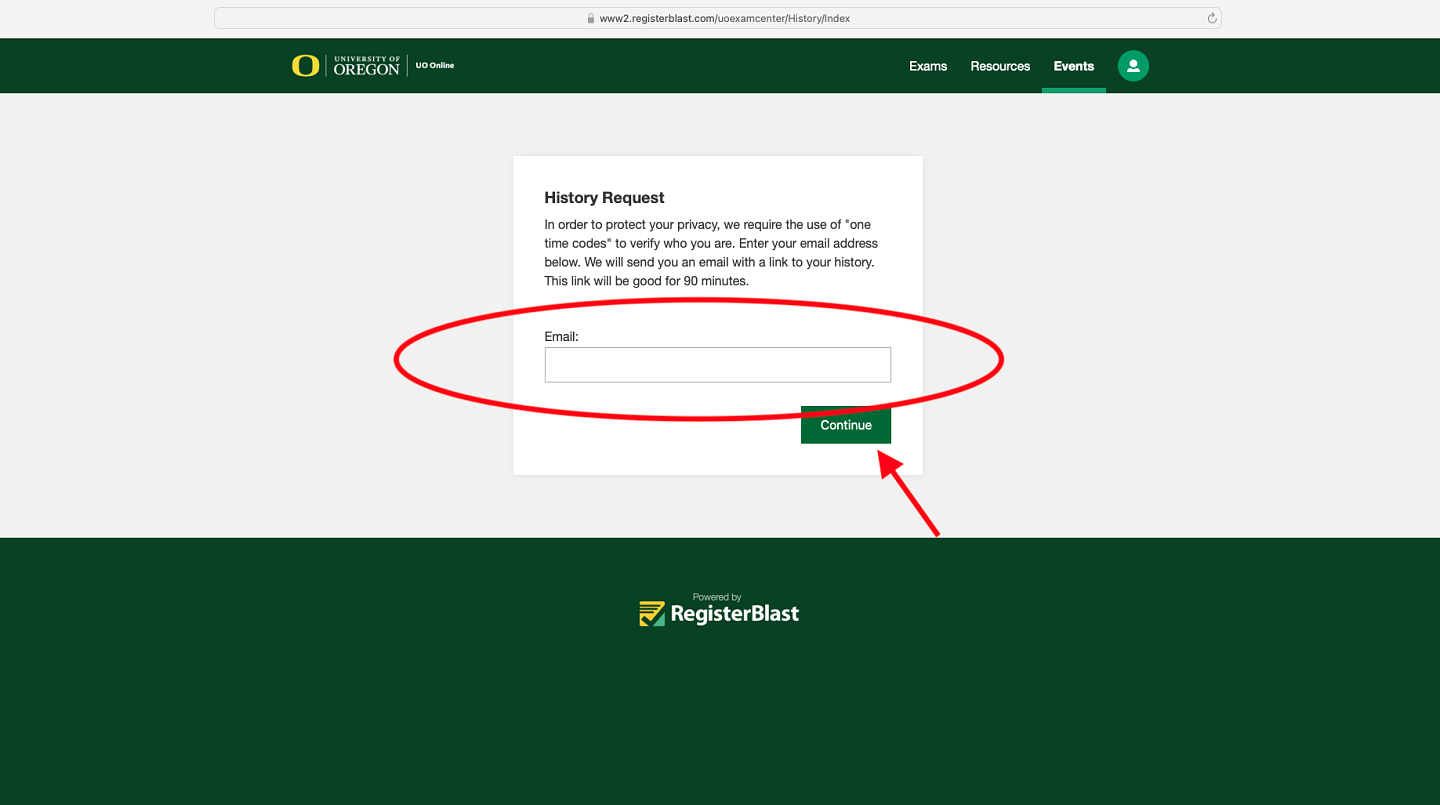
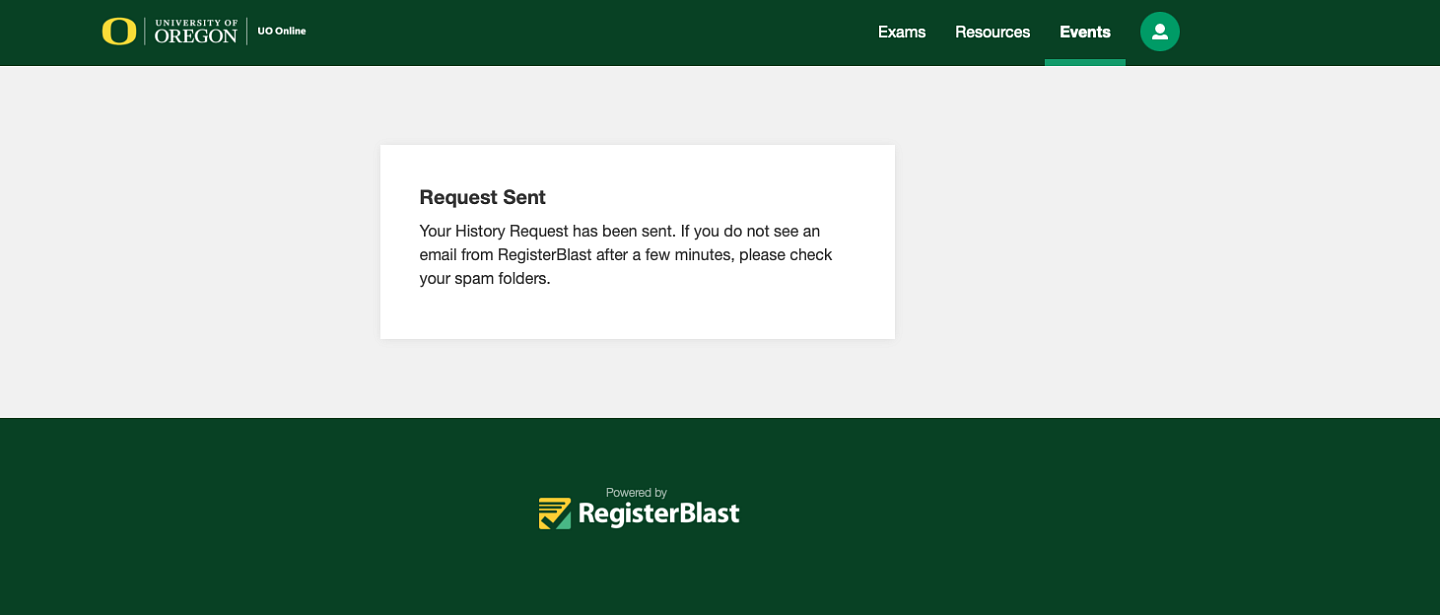
Step 3: Click the link from the email received and a new window will open with your registration history.

Step 4: Click the Reschedule link. A calendar will appear with the available dates for rescheduling purposes.
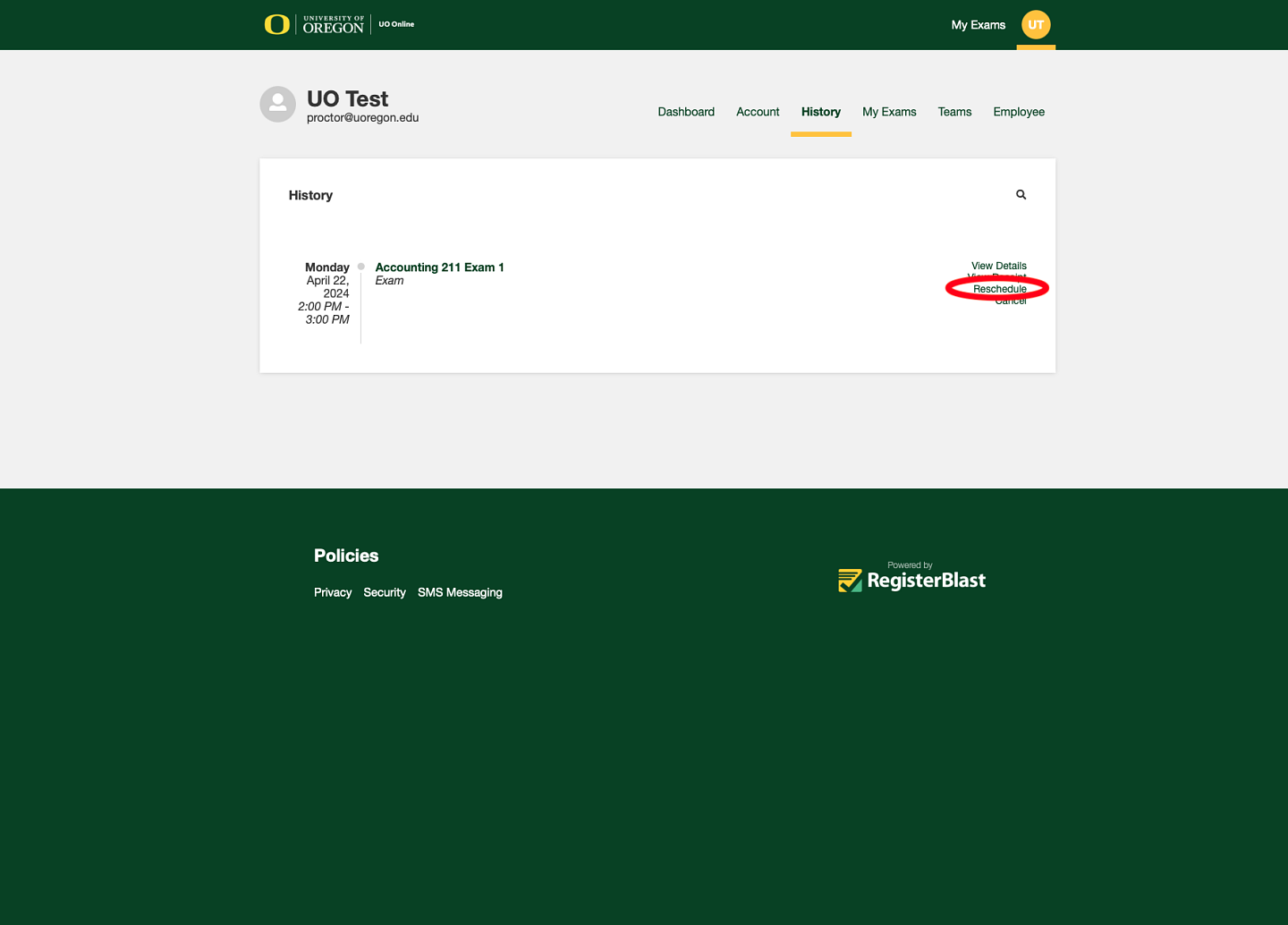
Step 5: Select the date and time you would like to reschedule to, and then click Reschedule. After you have selected a new date and time, you will receive a confirmation email notifying you of the new test date.